The 'Hidden' Features On BetTurtle Racecards

- theturtle
- 11 Oct 2024
BetTurtle race cards are designed for speed and ease of use. They include;
- All the information you need on the same page
- Colour coded ratings and statistics
- In depth form guides with horse, trainer and jockey profiles
- Ability to filter, hide, note and shortlist horses
- Plus lots more.
Race Card Explained
The BetTurtle race card is packed full of information and features to help with form study and winner finding. Some of this is obvious to view and understand, for example the horse names, race colours, trainer and jockey, odds, etc. However, valuable additional information and features requires a click of a link or button.
The image below shows the main areas on the BetTurtle race card that can be clicked to reveal further information and take further actions.

1. Quick Access To Other Races
Click the other races link to view a list of all of today’s races that enables you to navigate quickly between the days races.

2. Course Characteristics
Click the course name to view a summary of the most important race course characteristics.

Checking the horses past form allows you to check if the horse has run well at courses with similar characteristics or to spot performance patterns on different course types.
Pro Tip: The BetTurtle Insights feature checks course and surface characteristic automatically for you. Read more here.
3. Ten Year Race Trends
Click the spreadsheet icon to the right of the Course Name and you can view the 10 year trends for the race, if available.

Pro Tip: Read this blog post to learn how to use the 10 year trends with your winner finding.
4. Filter Horses
Click the Horses Filter button to allow you to filter the race card horses using a range of filters, such as odd and rating ranges, types of horse, hot/cold trainers and jockeys, horseshoe colours, etc.
Only horses that meet the filter criteria will be displayed on the race card.
Please note. The filter will be automatically saved and applied to all races until changed.
This makes it quicker and easier to identify the horses you are interested in and to complete further form study.

Pro Tip: You can read this blog article for our recommended filters to use.
5. Temporarily Remove Filter And View All Horses
Click the All Horses/Filter Horses button to toggle between displaying all horses and applying filters.
6. Compare Key Race Stats For Each Horse
Clicking the Stats button unlocks hundreds of statistics you can use to quickly compare the horses in a race. These include ratings, odds, race condition suitability, form, horse consistency, trainer, jockey, sire and owner statistics.
Please note, horses that are filtered or hidden will not be displayed. Clear the filter or unhide the horses to view all horses.

Pro Tip: Check out the Finding Winners and Handicap Statisticsarticles to help you make best use of this information.
7. Temporarily Remove Filter And View All Horses Stats
Click the View All Stats button to view all horses in the Stats (hidden horses will remain hidden).
8. View Only Shortlisted Horses
Click the Shortlist button to view only the horses you have added to your shortlist. Click the heart icon to add/remove a horse from your shortlist.

9. View The Form For All Horses
Click the Form Button to view the form for all horses.
Pro Tip: Shortlist the horses you are interested in, click shortlist to only view those horses on the race card and then click the Form Button to view only those runners form.
10. View A Summary Of Key Statistics For All Horses
Click the Summary Stats link to view a summary of the most important stats for today’s runners.
This is a great way to quickly decide on the horses you may be interested in. You can then add to your shortlist and hide runners from the list.

11. View Help On Each Race Card Icons
Click the Icon Help link to view a list of the icons and colours we use throughout BetTurtle.
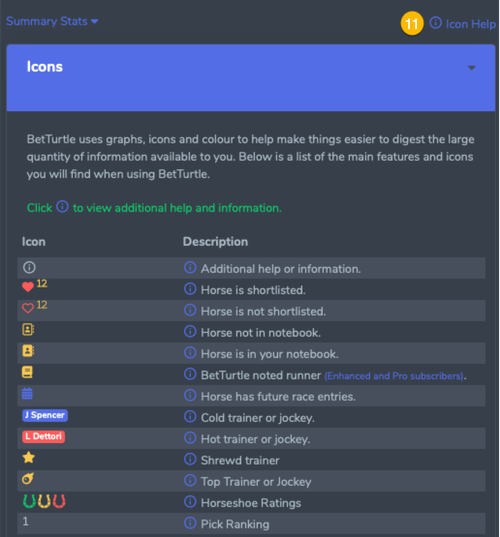
Pro Tip: Click the Information Icon next to each icon comments for further help and hints and tips.
12. Sort The Race Card Order
Click the Card Order field to sort the race card order using various variables including Saddle Number, Odds, Ratings, etc.
The sort order will be automatically saved and applied to all races.

13. Hide Horses
Click the bin icon to add/remove horses. The horse will be greyed and added to the bottom of the race card. It will also not appear on the Stats Button entries if hidden.

14. Draw Statistics
For flat races, click the runner draw number to view additional draw strike rate statistics.

15. Horse Form
Click the Horse name to view a popup with horse insights, comments and recent race form.

16. Trainer Form And Statistics
Click the Trainer name to view the latest trainer statistics.

17. Jockey Form And Statistics
Click the Jockey name to view the latest trainer statistics.

18. Official Rating Recent Race Type Form
Click the Official Rating (OR) to view the most recent race type runs (i.e Flat, Hurdles, Chase, All Weather, etc).
The Official Rating graph shows the Official Rating changes for the horse from left to right (most recent rating). This allows you to see if a horse is improving, declining, etc.

19. Form Ratings Recent Race Type Form
Click the Form Rating (FM) to view the most recent race type runs (i.e Flat, Hurdles, Chase, All Weather, etc).
The Form Rating graph shows the Form Rating performance for the horse from left to right (most recent rating). This allows you to see if a horse is improving, declining, etc.

20. Speed Ratings Recent Race Type Form
Click the Speed Rating (FM) to view the most recent race type runs (i.e Flat, Hurdles, Chase, All Weather, etc).
The Speed Rating graph shows the Speed Rating performance for the horse from left to right (most recent rating). This allows you to see if a horse is improving, declining, etc.

21. Additional Odds Information
Click the odds to view more details on price changes, probability statistics and value odds.

22. Future Race Entries
Click the Future Race trends icon to view upcoming races the horse is entered in.

23. Add A Horse To Your Shortlist
Click the Heart icon to add/remove the horse to/from your shortlist.

24. Horse Popup Statistics
The popup statistics provide a quick way to view a range of detailed information for each horse in a race.
Pro Tip: Check out the Essential Factors To Consider In Horse Racing Part 1 and Part 2 blog articles to learn how to make the most from this information.
Recent Form

Profile Statistics

Handicap Ratings

Going Statistics

Distance Statistics

Class Statistics

Key Race Statistics

Lifetime Statistics

Consistency Statistics

Trainer Statistics

Jockey Statistics

Sire Statistics

Owner Statistics

25. Detail Form Study Tools
Click the Form Study tool to view detailed horse statistics and form and trainer, jockey and sire statistics.

26. Add Horse To Your Notebook
Click the notebook icon to add the horse to your horses to follow notebook.





